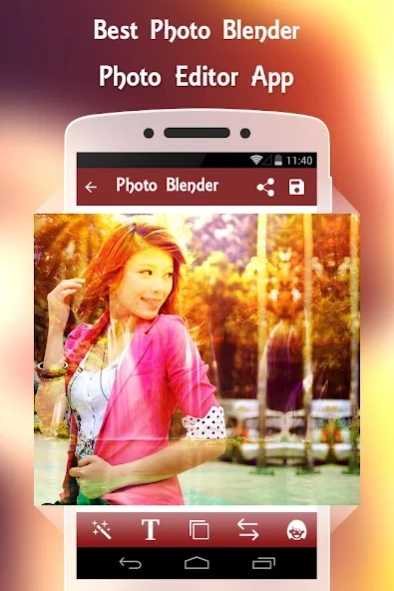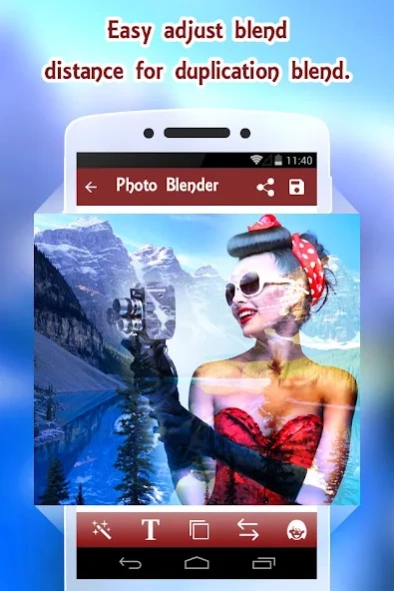PicMix Photo Blend Editor 1.4
Free Version
Publisher Description
PicMix Photo Blend Editor - Create an amazing pictures by blending two photos into a single photos.
PicMix Photo Blend Edit your photos in a very creative way! You can blend two, three or four photo together.
★----------PicMix Photo Blend Editor ----------★
PicMix Photo Blend Editor is application with concept of photo blender mixup using bokeh effect. This app allows you to select your pic from gallery and apply bokeh effect on picture. App support unlimited photo blend at asame time. You can also mix multiple picture and apply lighting bokeh effect on pic.
Create professional photo effects with advanced tools like double exposure ,multi exposure, blending, mixing, effects, overlays and many more. With the Photo Mixer you can create an amazing poster of your photo by blending them into one.
Features:
1. Mixer/Blender
- Mix and blend two or more image with advanced blending tools.
2. Editor
- Edit pictures like professionals with many editing tools.
3. Enhancer
- Enhance photos to make then HD.
4. Effects
- Apply effects to make pictures even more beautiful.
5. Overlays
- Apply overlay to give double exposure.
6. Crop
- Crop photos for Instagram or other use.
7. Orientation
- Adjust orientation to get perfect view of photos.
8. Border, Frames, Sticker, Text and many more
- To give photo your personal touch.
9. Save & Share
- Save your creation on SD card and Share any social networking platform
We appreciate your time and feed backs are always welcomed..!!
Thank you…
About PicMix Photo Blend Editor
PicMix Photo Blend Editor is a free app for Android published in the Screen Capture list of apps, part of Graphic Apps.
The company that develops PicMix Photo Blend Editor is Global Techlab. The latest version released by its developer is 1.4.
To install PicMix Photo Blend Editor on your Android device, just click the green Continue To App button above to start the installation process. The app is listed on our website since 2017-10-05 and was downloaded 4 times. We have already checked if the download link is safe, however for your own protection we recommend that you scan the downloaded app with your antivirus. Your antivirus may detect the PicMix Photo Blend Editor as malware as malware if the download link to top.photoblendermixup is broken.
How to install PicMix Photo Blend Editor on your Android device:
- Click on the Continue To App button on our website. This will redirect you to Google Play.
- Once the PicMix Photo Blend Editor is shown in the Google Play listing of your Android device, you can start its download and installation. Tap on the Install button located below the search bar and to the right of the app icon.
- A pop-up window with the permissions required by PicMix Photo Blend Editor will be shown. Click on Accept to continue the process.
- PicMix Photo Blend Editor will be downloaded onto your device, displaying a progress. Once the download completes, the installation will start and you'll get a notification after the installation is finished.